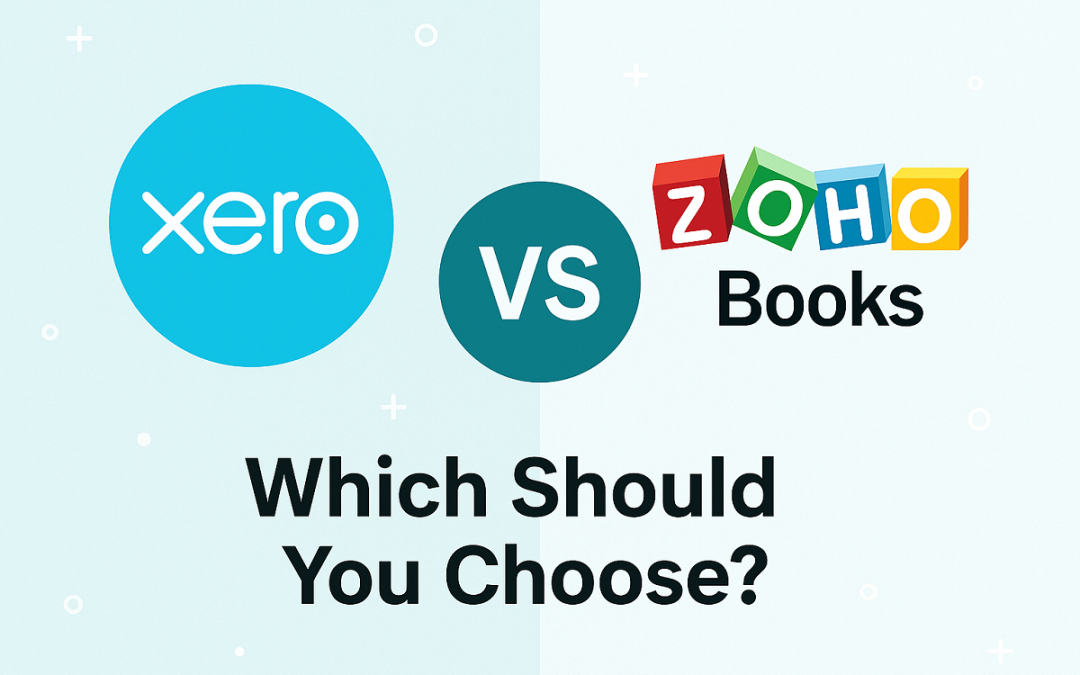In today’s fast-paced digital economy, choosing the right accounting software can make or break your business’s ability to stay financially organized, compliant, and growth-focused. For small to medium-sized businesses, freelancers, and entrepreneurs, two cloud-based accounting platforms often rise to the top of the discussion:
Xero and Zoho Books. Both platforms offer robust financial management solutions designed to simplify tasks like invoicing, expense tracking, bank reconciliation, and reporting, yet they cater to somewhat different business needs and operational styles. Xero, a New Zealand-based software company, has become one of the world’s leading small business accounting solutions, offering a clean, intuitive interface and a comprehensive feature set suitable for businesses of all sizes. Zoho Books, part of the broader Zoho ecosystem, positions itself as a budget-friendly, highly customizable tool ideal for small businesses and startups, particularly those already using other Zoho products.
The decision between Xero and Zoho Books should be driven by your business’s size, industry, financial complexity, and long-term growth plans. Let’s dive deep into the core features, ease of use, integrations, pricing, and scalability of both platforms to help you make an informed choice for your business.
Comprehensive Accounting Capabilities in Both, with Nuanced Differences
Both Xero and Zoho Books deliver core accounting features that modern entrepreneurs expect: double-entry bookkeeping, automated bank feeds, invoice creation, expense tracking, financial reporting, and tax compliance support. However, their approaches and depth in certain areas differ significantly.
Xero excels with its mature feature set, offering unlimited bank reconciliation, advanced reporting, fixed asset management, purchase orders, and payroll integrations (although payroll is an add-on service in most regions). Xero is designed for businesses that need an accounting system capable of scaling effortlessly from small startups to multi-entity enterprises. Zoho Books, while equally competent in core accounting functions, shines with its automation features, intuitive workflows, and seamless integration within the broader Zoho ecosystem.
It includes time tracking, inventory management, and automated workflows, making it particularly well-suited for service providers and product-based businesses that want accounting tightly integrated with sales, CRM, and operations. Zoho Books also supports multiple GST/VAT jurisdictions out of the box, giving it an edge in regions where tax compliance is complex. Ultimately, if your startup is poised to expand internationally or needs deep financial controls from the start, Xero’s feature depth might suit you better. For streamlined automation and tight integration with other business tools, Zoho Books is a compelling alternative.
Xero’s Clean Simplicity vs Zoho Books’ Intuitive Customization
Both Xero and Zoho Books have made user experience a priority, yet they achieve it in slightly different ways. Xero’s user interface is sleek, modern, and minimalist, providing a straightforward navigation structure that appeals to entrepreneurs who want to focus on financial data without being overwhelmed by clutter.
The dashboard highlights key financial metrics such as bank balances, outstanding invoices, and recent transactions, allowing you to gain a snapshot of your business’s health at a glance. Xero’s learning curve is gentle, but its feature depth means users may need to explore the platform over time to fully harness its power. Zoho Books, on the other hand, provides a highly customizable interface that reflects Zoho’s broader philosophy of modular, adaptable software. You can tweak your dashboard widgets, customize invoice templates extensively, and set up automation rules to suit your business workflows.
This customization makes Zoho Books feel more personalized and approachable, particularly for entrepreneurs who enjoy tailoring their tools to fit their exact processes. While both platforms offer excellent usability, your choice depends on whether you prefer Xero’s clean simplicity or Zoho Books’ flexible customization.
Both Are Powerful, but Zoho Books Edges Ahead for Customization
Invoicing is an essential function for any entrepreneur, and both Xero and Zoho Books offer robust invoicing tools. Xero allows you to create polished, professional invoices, set recurring billing schedules, and accept online payments through integrations with Stripe, PayPal, and other payment gateways. Xero’s invoices are clean and professional but may feel somewhat limited in customization compared to Zoho Books. Zoho Books, by contrast,
lets you fine-tune every detail of your invoices from layout to color scheme to custom fields and supports multi-currency and multi-language invoices, which is particularly useful for global startups. Zoho Books also provides automated payment reminders and recurring invoices with an intuitive setup process. Both platforms support customer portals, where clients can view invoices, make payments, and download statements, enhancing the customer experience.
If your business model involves complex billing structures, multi-language support, or highly personalized client communication, Zoho Books gives you more flexibility. If you value simplicity and fast invoice creation, Xero’s streamlined process gets the job done efficiently.
Expense Tracking and Bank Reconciliation
When it comes to managing expenses and reconciling bank accounts, Xero is widely praised for its reliability and ease of use. Xero’s bank feeds are among the most robust in the industry, with direct connections to thousands of financial institutions worldwide, offering automatic transaction imports that are fast and reliable. Its reconciliation interface is intuitive, guiding users through categorizing and matching transactions with just a few clicks.
You can also create bank rules to automate the categorization of recurring expenses. Zoho Books, while offering similar features, sometimes requires third-party tools like Yodlee for bank feeds, depending on your location, which can lead to occasional delays or errors in transaction imports. That said, Zoho Books’ expense tracking interface is clean and offers excellent categorization options, receipt scanning through the mobile app, and automated workflows that help entrepreneurs streamline recurring expenses. If automatic, reliable bank feeds and smooth reconciliation are critical for your business, Xero slightly outperforms Zoho Books in this area. However, for businesses already deeply embedded in the Zoho suite, the convenience of keeping everything in one platform may outweigh this consideration.
Reporting and Financial Insights
For financial reporting, Xero offers a vast library of detailed and customizable reports. Entrepreneurs can run profit and loss statements, balance sheets, cash flow forecasts, aged receivables, and more. Xero also allows you to create tracking categories to segment financial data by location, department, or product line, giving you detailed insights into different areas of your business.
This is particularly useful for growing startups needing granular financial analysis to guide strategic decisions. Zoho Books covers all essential reports—profit and loss, balance sheet, cash flow, and tax summaries—but focuses more on providing practical, easy-to-read financial insights rather than complex reporting customization.
For most small businesses, Zoho Books’ reports are more than adequate, and its customizable dashboards give entrepreneurs a clear view of key metrics. However, startups seeking to impress investors or prepare for audits might prefer Xero’s more comprehensive and customizable reporting capabilities.
Integration Ecosystem
The strength of Zoho Books lies in its seamless integration with the broader Zoho suite, which includes Zoho CRM, Zoho Inventory, Zoho Projects, and Zoho Analytics. For entrepreneurs who already use Zoho tools to manage their sales pipeline, inventory, project management, and marketing,
Zoho Books creates a cohesive business management ecosystem where data flows effortlessly between applications. This integration reduces the need for manual data entry and fragmented systems, saving time and improving data accuracy. Xero, on the other hand, boasts a vast ecosystem of over 1,000 third-party integrations through its app marketplace. It integrates well with popular platforms such as Shopify, Square, Gusto, HubSpot, and Zapier, making it highly adaptable for businesses using a diverse tech stack.
If your startup already relies on Zoho apps, Zoho Books is a no-brainer. If you’re building your tech stack from various best-in-class SaaS products, Xero’s broader integration capabilities offer unmatched flexibility.
Pricing
Pricing plays a crucial role in your choice, especially for cost-conscious startups. Zoho Books offers a remarkably generous free plan for small businesses with annual revenue below a certain threshold, making it an excellent choice for solopreneurs and early-stage startups. Its paid plans start at competitive rates and scale up affordably as your business grows.
Zoho’s pricing is straightforward, offering a ton of value for the price, particularly when you factor in the full Zoho suite. Xero’s pricing is higher, with its most affordable plan limiting features such as the number of invoices and bills. Xero’s more advanced plans open up additional features like multi-currency support and project tracking but can be a significant expense for bootstrapped startups.
That said, Xero’s feature depth and scalability justify the cost for growing businesses that need robust accounting infrastructure. If keeping costs low in the early stages is a top priority, Zoho Books is the clear winner. For startups with budget flexibility and a need for depth and scalability, Xero is a worthwhile investment.
Scalability
One of the most critical considerations when choosing accounting software is scalability. Xero is designed to support startups through their entire growth journey from pre-revenue to multi-million-dollar enterprises. Its features scale effortlessly, supporting multiple users, advanced financial controls, and multi-entity accounting for businesses that expand internationally. Zoho Books is perfect for small to medium-sized businesses and agile entrepreneurs who want to streamline financial management without adding unnecessary complexity. While Zoho Books does support multiple users and advanced features like inventory management, it may feel limiting for companies with highly complex financial needs as they scale. Startups on a fast-growth trajectory that anticipate requiring enterprise-level accounting functionality may find Xero better suited for long-term needs.
Which Should You Choose?
Choosing between Xero and Zoho Books is ultimately about aligning your accounting software with your business’s current needs and future ambitions. For entrepreneurs who value a highly customizable, budget-friendly, and tightly integrated business suite, Zoho Books is a phenomenal choice. Its automation, ease of use, and seamless connections to the broader Zoho ecosystem make it ideal for service businesses, e-commerce startups, and solopreneurs looking to keep everything under one roof without breaking the bank. On the other hand, for startups that expect rapid growth, and need robust financial reporting, reliable bank feeds, and integrations with a variety of third-party tools, Xero offers a more scalable, feature-rich platform. While it comes at a higher price point, Xero’s accounting infrastructure is built to support your business as it evolves from a small operation to a large-scale enterprise.
Ultimately, both platforms excel at what they do, and the “better” choice depends on your business size, your tech ecosystem, and how you envision your startup growing. Assess your current financial management challenges, project your future needs, and choose the platform that will grow with you—not just the one that works for today.